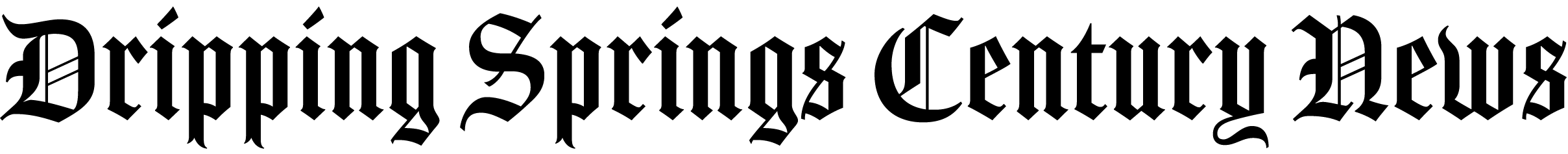Want to see your doctor without leaving home? Here’s what you need to know
Due to the current pandemic, just about everything about life as we know it has changed -- the way people meet with friends, family members and co-workers. It's also changing the way people get health care, and in every case, technology creates meaningful connections.
With the right device -- a smartphone or tablet, a laptop or desktop computer -- and a reliable internet connection, you may be able to see your doctor online from the convenience of your home. That’s thanks to the growth of video-based telemedicine services.
Telehealth can address a range of health needs, including:
·Urgent care, including evaluation of possible COVID-19 infection
·Express care for quick diagnosis of conditions such as sinus infections or rashes
·Primary care, including medication management
·Prenatal care
·Counseling
·Diabetes management
·Consultation with specialists
Most people have positive experiences with online visits. There's no need for a car trip or a babysitter, and you don't have to change your comfy clothes.
Many people say the telemedicine consultation can be just as effective as an in-office visit. Plus, while social distancing is needed during the COVID-19 pandemic, video visits offer a way to access timely care without leaving home.
It's all part of the telemedicine movement.
Even before the pandemic, video technology helped doctors connect with people in rural locations. More than half of U.S. hospitals and medical centers use telehealth in some way now. That rate is expected to grow substantially over time.
A quick definition check: Telehealth is an umbrella term that includes any healthrelated services using phone and video technology, including medical education and administration. Telemedicine refers to clinical services such as online doctor visits.
How to prepare for an online medical appointment Just like an in-person visit
Just like an in-person visit with your health care team, you'll get more out of a telemedicine visit if you plan ahead.
·Well before your medical appointment, follow the organization's instructions for downloading needed software.
·Check your camera and make sure your device has working speakers and a microphone or headset.
·If you're using a mobile device, such as a smartphone or tablet, find an area in your home with strong Wi-Fi or mobile data. And check that you have enough battery power before you start your appointment.
·Find a quiet space in your home where you won't be interrupted.
·Set your device's camera at eye level to make it easy for your doctor to see and talk with you.
·Make sure to let your doctor know if there's another person in the room during your appointment. It's OK to have someone there to help you remember the conversation.
As with any appointment, be ready to talk about the reason for your visit, including any new or changed symptoms. Also, have your list of medications and supplements handy.
After your telemedicine visit, recap what you heard by writing down key takeaways while the information is still fresh, and be sure to follow up as your doctor requests. That might mean another virtual appointment or an in-person visit for lab tests, imaging tests or a physical exam.
Always follow up with your doctor if anything changes, such as worsening symptoms, or if you have questions. Ask about the best way to reach him or her. Clinic email, patient online service options or online visits — these days there are many ways to keep in touch with your health care team.