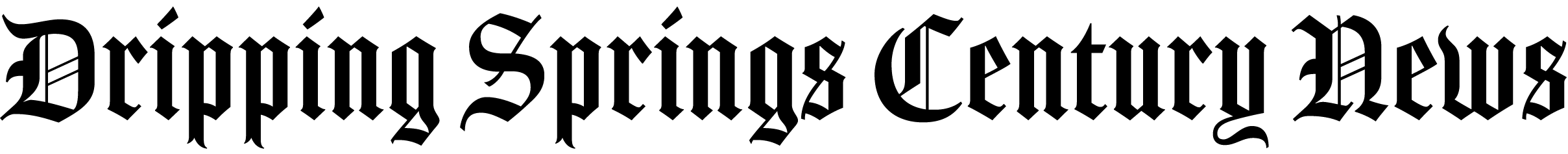Rx For Your Good Health May 14

SXSW was cancelled. Austin’s and Houston’s rodeos, also cancelled. Universities and public schools -- finishing the semester online. Final Four - cancelled! Many workers now telecommuting. Now, personal quarantine.
So all of April, you’ve been protecting yourself from the spread of COVID-19, right? You’ve followed the Centers for Disease Control and Prevention’s (CDC) guidelines for fighting off germs. You’re washing your hands often -- using soap and water -- for at least 20 seconds and have been avoiding touching your eyes, nose, and face, right?
That’s great, but as we go through May, have you cleaned your phone lately?
The coronavirus, which travels quickly, is said to spread through droplets that can travel as far as three to six feet from coughs and sneezes. It appears to spread mostly by person-to-person contact, according to the Centers for Disease Control and Prevention, but can also be contracted by touching a surface where the virus resides.
So, the question is: how long can the coronavirus live on your phone, and how can you clean it off?
According to Rudra Channappanavar, an immunologist who has studied coronaviruses at the University of Tennessee Health Science Center, coronavirus can live on surfaces for multiple days.
More specifically, the virus can live on your smartphone screen, if it’s made of glass, for as long as 96 hours. This means if the virus lands on your phone, it can live there for four days at room temperature.
How to clean your phone
Your cellphone has 10 times more germs than a toilet seat? Did you know that? Pretty gross, right?
But don’t worry, cleaning only takes a few steps.
Before doing anything, however, avoid using any type of rubbing alcohol and disinfectant wipes because these can damage the phone’s screen.
In addition, phones should be unplugged and turned off before cleaning.
For Apple products -- like the iPhone 11 and other new models -- Apple suggests owners use a soft, slightly damp lens cloth to clean the surface of the phone. Normally, the lens cloth will capture and clean residue, but if dirt or grime is still present after the first cleaning, use a soft, lint-free cloth and apply warm soapy water to it to disinfect and clean your iPhone. However, phone users need to be extra careful and try to keep moisture out of the tiny openings. That could damage the sensitive electronics inside and void the warranty.
Other devices like Samsung’s Galaxy Note line advice for a similar cleaning procedure. When cleaning with a dampened cloth, Samsung suggests going up and down the screen to clean it, while using a dry corner of the cloth to remove any excess moisture left on the phone. Again, like the iPhone, avoid getting moisture in openings.
A similar cleaning routine can be used for older iPhone models including the iPhone XS, iPhone X, iPhone 8, and iPhone 7. For more information on how to properly clean your iPhone and other Apple products, the company has additional details listed on its website.
If you have a phone case --like Otterbox -- remove it entirely and clean it in addition to your phone at least once a day. Depending on the surface of the case, Lysol wipes or a mix of 60% water and 40% rubbing alcohol should do the trick.